Multi Factor Authentication on Microsoft 365
17 March 2021
Over the past few months we have been rolling out Multi Factor Authentication to a number of our users. This additional step in your log in process helps to protect your Microsoft 365 account and the data which is held on this platform. On Monday 22nd March this function will be enforced for all remaining users.
What is multi factor authentication?
When you log in from a new device or every 30 days from existing devices we will require a second method to prove that it is you logging in. The most common method of this will be a text message sent to your mobile phone with a confirmation code. You will have other options available to you.
How do I set this up?
Once we enforce this setting, you will be asked for some additional information on your next log in. This will be your choice of authentication (ie text message). The on screen directions should walk you through this. However if you have any issues please get in touch with support@bescouts.org.uk
I already do this?
We have been rolling this out across the last few months so you may already be doing this, in which case you will just carry on as you are.
Why are we doing this?
We are doing this to protect our data. Microsoft 365 is a secure environment where you may discuss young people, store member data, etc. We therefore need to make sure only the right people can access it.
Return to News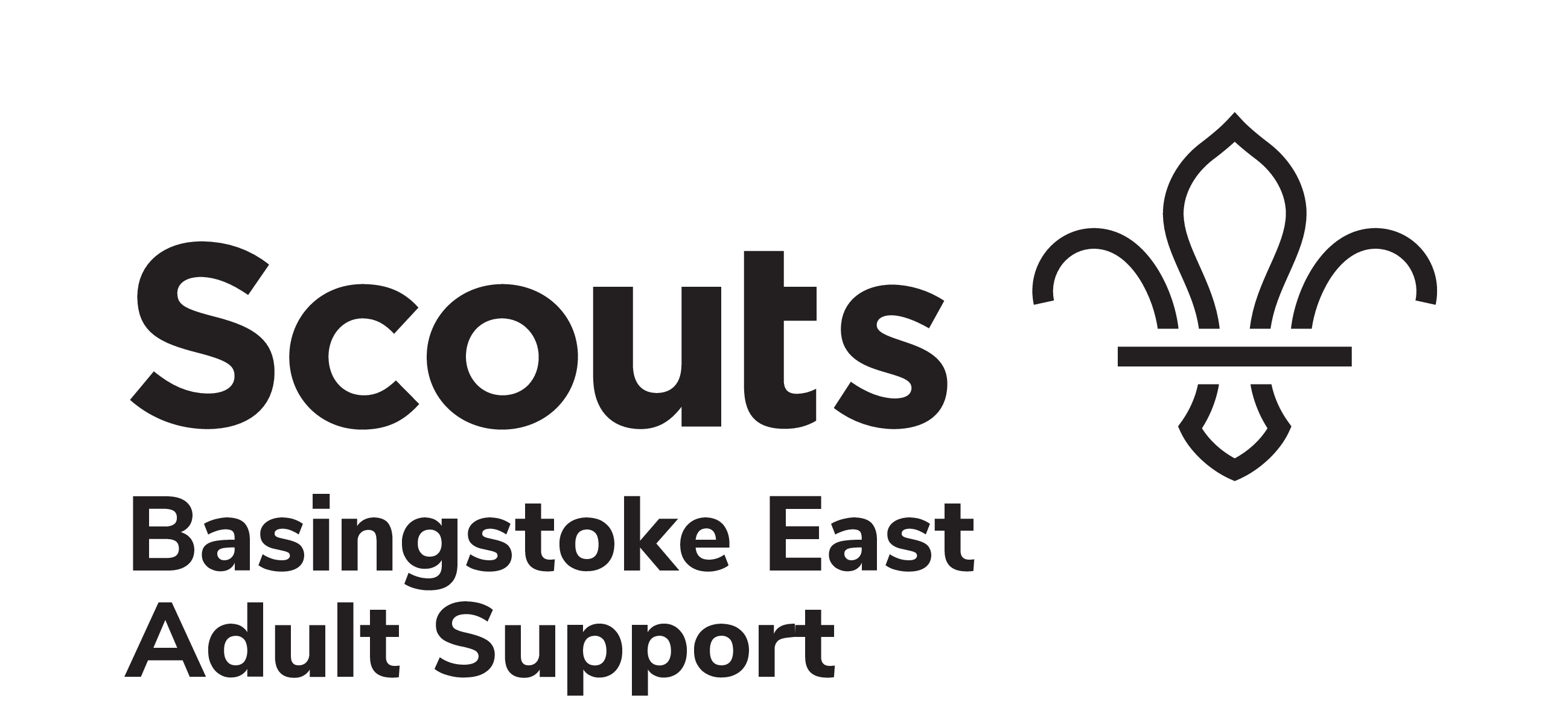
Comments
You'll need to login to view comments.